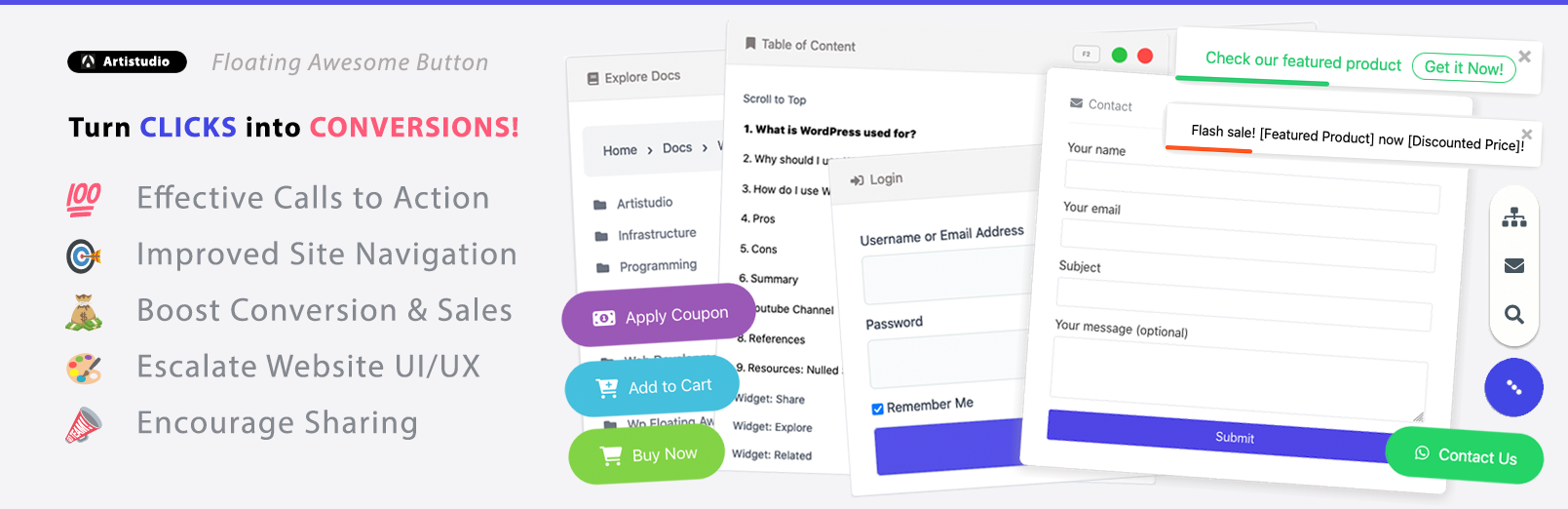Artistudio Wordpress Floating Awesome Button
README.md
Floating Awesome Button - A Stylish Powerful Floating Button For Your Website

Adding a sticky action button (floating action button) to your website interface can help your visitors to navigate your website easier. You can add any content like a search bar, widgets, links, or social media into a button that floats at the corner of your screen.
In this article, we will review one of the most powerful and lightweight sticky action buttons with a modern and stylish design, the Floating Awesome Button.
Getting Started
A sticky action button is a button that ‘floats’ on the corner of your website and sticks to that place when you scroll down through the page. This button is used as a shortcut to do specific actions on a website. Therefore, you can customize the content of the sticky action button, whether adding a widget, social media, links, or others.
Adding a sticky action button to your web design can help visitors to connect with you or navigate through your web pages. It’s important to use a customizable sticky action button with a pleasant design that works light on your website. You can find all of those features in the Floating Awesome Button plugin.
What is Floating Awesome Button Plugin?
Floating Awesome Button is a highly customizable sticky action button plugin for WordPress sites. You can use it to display custom content at the corner of your page, such as search bar, social media, shortcodes, widgets, links, and others. This plugin helps you to add more flexibility to your website so your visitors can access your pages easier. Moreover, the plugin is very lightweight so it won’t affect your website speed.
The design of Floating Awesome Button is modern and stylish in comparison to other similar plugins. The plugin allows you to change the colors, filters, sizes, positions, and animations of the action button, hence, you can customize it to complement your website layout very well. Moreover, it provides you with 1500+ icons, 25+ animations, and 258+ hotkeys.
The plugin is very easy to use since it doesn’t require you coding anything. You can find and install the Floating Awesome Button plugin for free in the WordPress repository. In addition to that, it also has a Pro version that offers more customization for the action button.
What is Floating Awesome Button Used For?
You can create a sticky action button containing a search bar, social media shares, widgets, links, and many more using the Floating Awesome Button. This button will help your visitors when browsing inside your website. Besides that, you can utilize the custom content button to increase your interactions, actions, and conversions with your website visitor.
At the moment, Floating Awesome Button offers the following buttons:
- Quick contact links (SMS, Email, and Call)
- Social media links (Facebook, Instagram, TikTok, etc)
- Auth link (Login, Logout, Lost password)
- Custom content (Offers, Opt-in, Promo, etc)
- Product catalogs (Woocommerce)
- Custom authentication modal (Register & Login)
- Forms (Newsletter, Booking, Membership, Payment, etc)
- Custom shortcode in a modal
- Integration with widgets in a modal (Table of content, Social Sharing, etc)
- Embed videos, audio, podcast (YouTube, Twitch, TikTok, Vimeo, Soundcloud, etc)
What Are The Features in Floating Awesome Button?
Floating Awesome Button offers many useful features that are definitely necessary for websites. The following are the features you will get in the Floating Awesome Button:
-
Unlimited Custom Floating Action Button
You can add unlimited actions to your floating awesome button. Starting from a search bar, shortcodes, widgets, and links to your button. There are quick contact links and social media links to help your visitors connect with you and share your page.
Furthermore, you can use it to increase your conversion rates by displaying custom content like offers, opt-in, promo, or product catalogs from your WooCommerce, and forms containing newsletter, membership, or payment.
Not only that, but it also allows you to embed videos or audio from Youtube, Twitch, TikTok, Soundcloud, and many more.
-
1500+ Icons
Floating Awesome Button supports more than 1500 web’s famous icons by FontAwesome. Therefore, you have many options of icons to add to your sticky action button. It also comes for free without additional charges.
-
Customizable Button Design
You are able to customize the design of your sticky action button, from the colors, sizes, locations, to the animations, filters, and templates.
The plugin offers 25+ button animations so you can customize how your button moves, including fade, bounce, zoom, or flip. Furthermore, you can add a custom filter to your button according to the post type or pages.
However, the ability to customize animation, filters and templates are only available in the Pro version.
-
Map Modal with 258+ Hotkeys
You can help your visitors to do action faster on your website by providing hotkeys. Floating Awesome Button has a map modal with custom hotkeys, including Ctrl, Shift, Alt, Function key, or combined. There are 258+ hotkeys that you can use.
-
Elementor Visual Builder Support
Floating Awesome Button offers support with Elementor Visual Builder. So, for you who already use Elementor as your visual builder, you can use the plugin directly from the Elementor dashboard.
-
Rich Integrations
In addition to Elementor, Floating Awesome Button offers more flexibility to your action button by integrating with 5+ popular plugins on WordPress. It has integration with Contact Form 7, Easy Table of Content, Gravity Forms, WPForms.
Why Should I Use Floating Awesome Button?
Multipurpose plugin
With its rich features and an unlimited custom action button, you can utilize the Floating Awesome Button for any purpose. Add a search bar to help your visitors find the pages they’re looking for. Add your business contact links and social media so your visitors can connect easier with you. Furthermore, you can display custom content, product catalogs, and forms when your visitors open your pages. As a result, it can help you increase conversion rates.
Flexible floating action button
The sticky action button by Floating Awesome Button is flexible to use. When you click on the action button, you can drag it anywhere on your website screen. You can also change the position of the button to the left, center, or left of your screen. Furthermore, it allows you to add as many actions to the buttons as you want.
Modern and stylish design
The winning point of Floating Awesome Button over other action button plugins is the modern and stylish design. The button design is simple yet intuitive, hence, making it pleasant to see and use. Moreover, it allows you to change the design, whether customize the color, size, filter, or animation of your action button.
Very easy to use and customize
With Floating Awesome Button, you can simply add a sticky action button to your website without coding. You just need to customize the design, choose which actions you want to add to your button, what size, and where to locate the button on your screen. After that, your sticky action button is ready!
Lightweight plugin
A sticky action button has become a standard plugin to add to your web design. Therefore, it’s important to use the lightweight one so that it doesn’t impact your website speed. Floating Awesome Button is a very lightweight plugin. Therefore, it will not slow down your website nor crash it.
Is Floating Awesome Button Free?
Yes, you can install and use the Floating Awesome Button plugin for free in the WordPress repository.
The free version offers an unlimited custom floating button with a few design customization. Therefore, if you want to access more animations, filters, and hotkeys, you should upgrade it to the Pro version.
How Much Is Floating Awesome Button?
You can get the Floating Awesome Button Pro version for $4.99 per month.
How to Install Floating Awesome Button?
How to Install WordPress Floating Awesome Button Plugin (FAB-1.1.0)
How to Use Floating Awesome Button?
Tutorial of Floating Awesome Button – ArtiStudio Youtube Channel
How to Create Modal with WordPress Floating Awesome Button (FAB-2.1.0)
How to Animate WordPress Floating Awesome Button 25+ Animations (FAB-3.3.0)
How to Create Modern Contact Form Modal with WordPress Floating Awesome Button (FAB-TUTORIAL-3.2.0)
How to Create Elementor Modal & Popup for Free with WordPress Floating Awesome Button (FAB-1.2.0)
Pros
- Easy to use
- Multipurpose floating button
- Stylish design
- Lightweight
- Has several integrations with popular plugins
Cons
- The free version only offers limited design customization
Conclusion
Floating Awesome Button is a powerful sticky action button that comes with a modern and stylish design. It allows you to add an unlimited custom floating action button to your website. Moreover, it provides many actions to the button as well as design customizations, including color, size, location, filter, and animations. You can utilize it to increase your interactions, actions, and conversions with your website visitor. Besides, the plugin is easy to use and works light on the website.