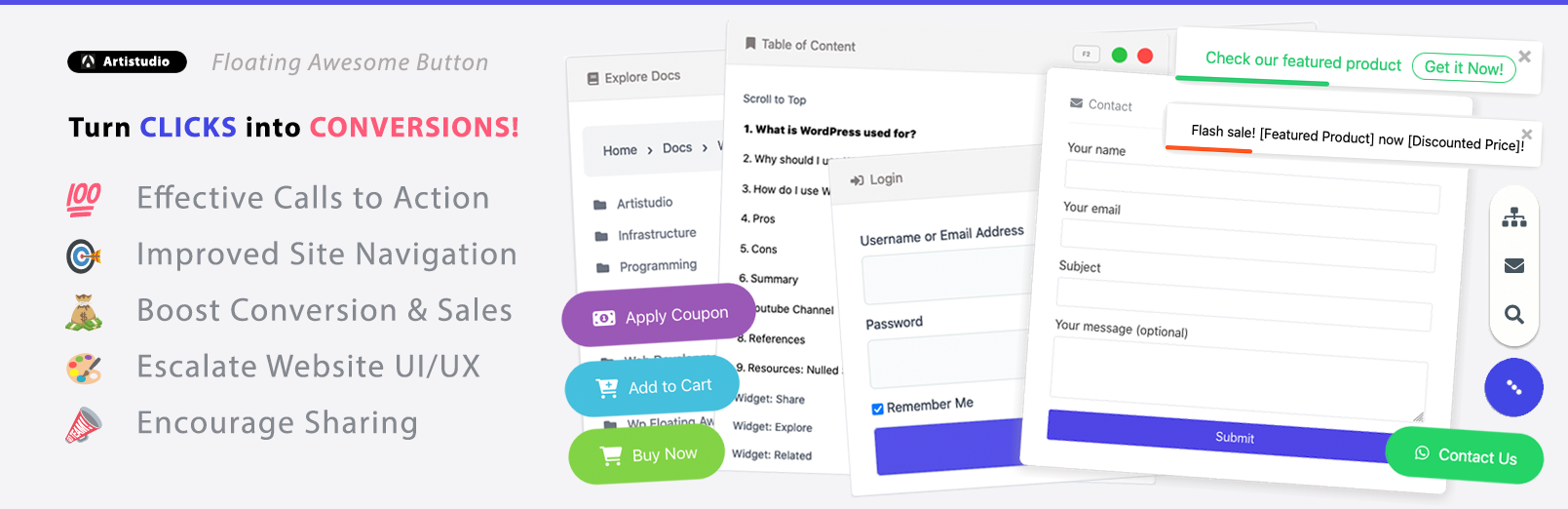Artistudio Technical
WordPress.com.md
WordPress.com is a managed platform for creating and hosting websites, blogs, and online stores, based on the open-source WordPress software. It offers a simplified version of WordPress that doesn’t require users to manage their own hosting, installation, or maintenance. Instead, all of these tasks are taken care of for you, making it ideal for beginners or those who don’t want to get involved in the technical side of running a website.
Here's an explanation of what WordPress.com offers and its key features:
Overview of WordPress.com
WordPress.com is essentially a hosted version of the popular WordPress.org open-source software. While WordPress.org allows users to download the software and manage everything (including hosting and updates) themselves, WordPress.com provides a fully managed service. This means that with WordPress.com, you don’t need to worry about server management, software updates, or security — everything is taken care of for you.
WordPress.com is typically used for:
- Personal blogs
- Business websites
- Portfolios
- Online stores (via WooCommerce integration)
- Nonprofits and community sites
Key Features of WordPress.com
- Managed Hosting: WordPress.com takes care of hosting, meaning your site is hosted on its servers, and you don’t need to worry about purchasing hosting plans or dealing with server maintenance.
- Customization Options: WordPress.com offers a variety of themes and design options, though customization can be somewhat limited compared to WordPress.org. However, you can still customize your site's appearance with pre-designed themes and some level of control over fonts, colors, and layouts.
- Ease of Use: It’s designed to be user-friendly, with a simple interface for creating posts, pages, and managing content. Users don’t need to know coding to build a website.
- Free and Paid Plans: WordPress.com offers a free plan with basic features, but it also provides several paid tiers that unlock additional functionalities, such as more customization options, the ability to install custom themes, and the removal of ads.
- Security & Maintenance: WordPress.com handles security, backups, and software updates automatically, so users don’t have to manage these technical aspects.
- SEO Tools: WordPress.com provides built-in SEO tools and features like easy-to-use permalinks, automatic sitemaps, and more to help your website rank better in search engines.
WordPress.com vs. WordPress.org
The main difference between WordPress.com and WordPress.org lies in the hosting and control:
- WordPress.com:
- Fully managed hosting
- No need to worry about updates, backups, or security
- Limited customization unless you upgrade to higher plans
- Can’t install third-party plugins on the free plan
- Free plan with optional premium upgrades
- WordPress.org:
- Self-hosted, requiring you to arrange your own hosting
- Full control over themes, plugins, and customization
- Requires manual updates, security management, and backups
- You have complete control over every aspect of the site
Plans and Pricing
WordPress.com offers a variety of plans, ranging from a free basic plan to premium paid plans with advanced features:
- Free Plan: Includes basic features, a WordPress.com subdomain (e.g.,
yoursite.wordpress.com), limited customization options, and ads displayed on your site. - Personal Plan: Adds a custom domain (e.g.,
yoursite.com), removes WordPress ads, and offers email support. - Premium Plan: Unlocks additional customization options, such as access to premium themes, the ability to add custom CSS, and advanced design tools.
- Business Plan: Includes everything in the Premium plan, plus the ability to install third-party plugins and themes, as well as enhanced SEO tools and Google Analytics integration.
- eCommerce Plan: Designed for online stores, it offers all the features of the Business plan along with WooCommerce integration and the ability to sell products.
Custom Domains
On the free plan, users get a WordPress.com subdomain (e.g., yoursite.wordpress.com). However, upgrading to a paid plan allows you to use your own custom domain name (e.g., yoursite.com). This is important for businesses or anyone looking to create a more professional website.
Themes and Customization
WordPress.com offers a wide range of themes to choose from. While customization is limited compared to the self-hosted WordPress.org, you can still modify the colors, fonts, and layout options. For advanced customization, you need to upgrade to higher plans that allow access to custom themes or custom CSS.
- Free Themes: Basic themes with limited customization.
- Premium Themes: Available with the Premium, Business, and eCommerce plans, offering additional customization options and advanced designs.
Plugins and Integrations
- Plugins: One of the main limitations of WordPress.com compared to WordPress.org is that you can't install custom plugins on the free or Personal plans. However, the Business and eCommerce plans allow you to install third-party plugins, giving you more flexibility to add advanced features to your site, such as eCommerce, SEO tools, and custom forms.
- Integrations: WordPress.com supports several integrations with external services such as Google Analytics, social media platforms, and payment gateways (for eCommerce sites). But, integration options are more flexible on higher-tier plans.
SEO and Analytics
- WordPress.com provides essential SEO tools for improving the visibility of your website on search engines. These tools include customizable titles, descriptions, and automatic generation of sitemaps.
- For more advanced SEO and analytics, you can integrate with third-party tools like Google Analytics (available on the Business and eCommerce plans).
Security and Backup
WordPress.com handles security, updates, and backups automatically, meaning you don't have to worry about them. Your site is hosted on their servers, which are secure and designed to ensure minimal downtime. Regular backups are made to ensure you don't lose your content.
Support
- Free Plan: Offers community-based support via WordPress.com forums and documentation.
- Paid Plans: Includes access to email and live chat support with WordPress.com staff.
E-Commerce Capabilities
With the eCommerce plan, you can integrate WooCommerce and create a fully functional online store. You can sell physical or digital products, manage inventory, accept payments, and customize your store.
Features include:
- Integration with PayPal and Stripe
- Customizable product pages
- Shipping options and tax settings
- Product catalog and inventory management
When to Use WordPress.com?
WordPress.com is best for:
- Individuals, bloggers, and small businesses who want a quick and easy way to get started with a website or blog.
- Users who prefer not to handle the complexities of web hosting, security, and site maintenance.
- Those who want a simple, straightforward platform with built-in features and themes.
- Small to medium-sized online stores with fewer customizations (via the eCommerce plan).
When to Consider WordPress.org Instead?
- If you want complete control over your site’s customization, plugins, and functionality.
- If you need to scale your site significantly and require advanced features.
- If you want to self-host your site and manage everything (hosting, security, updates) yourself.