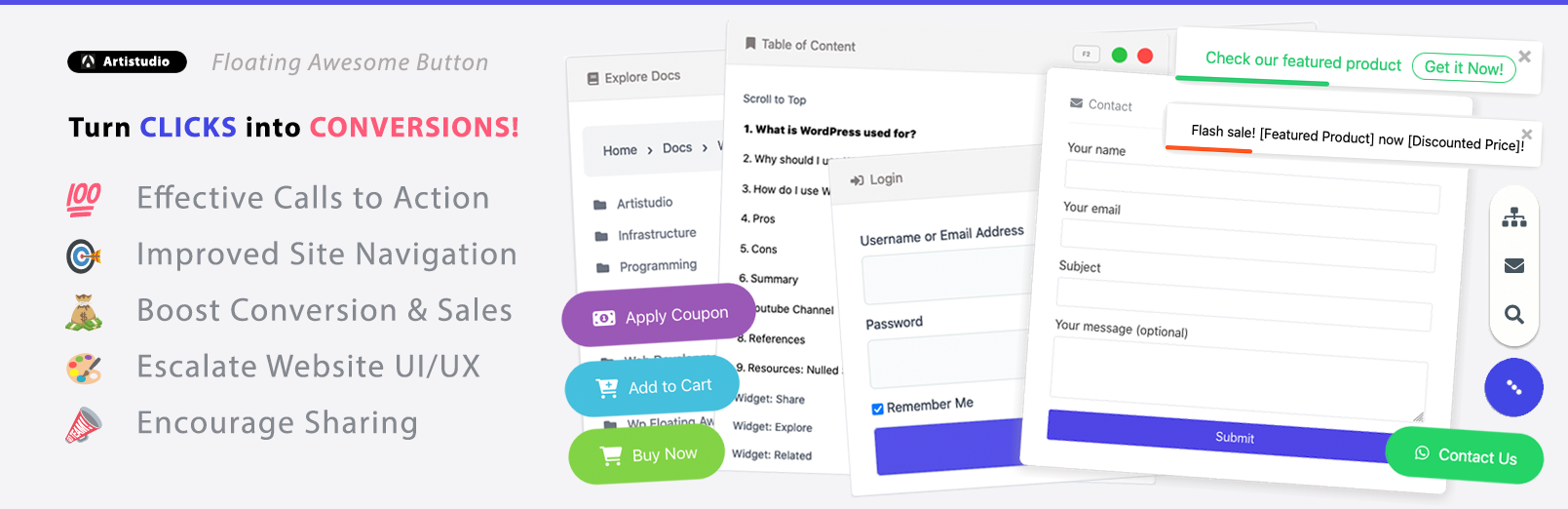Artistudio Technical
WooCommerce.md
Start Your Successful Online Store On WordPress with WooCommerce
WooCommerce is an open-source, customizable, and flexible e-commerce plugin for WordPress. It is the most popular e-commerce solution for WordPress, with over 5 million active installations. WooCommerce allows you to sell anything online, from physical products to digital products. It is easy to use and customize, and it offers a wide range of features, including:
- Product management
- Inventory management
- Tax management
- Shipping management
- Payment processing
- Customer support
- Reporting
WooCommerce is a great choice for anyone who wants to start an online store. It is easy to use, affordable, and scalable. With WooCommerce, you can create a professional-looking and functional online store that will help you grow your business.
Here are some of the benefits of using WooCommerce:
- Free and open-source: WooCommerce is free to download and use. There are also a number of free extensions available that can add additional features to your store.
- Flexible and customizable: WooCommerce is highly customizable, so you can create a store that looks and feels the way you want it to. There are also a number of extensions available that can add additional features to your store.
- Easily scalable: WooCommerce is easily scalable, so you can easily grow your store as your business grows.
- Wide range of features: WooCommerce offers a wide range of features, including product management, inventory management, tax management, shipping management, payment processing, customer support, and reporting.
If you are looking for an easy-to-use, affordable, and scalable e-commerce solution for WordPress, then WooCommerce is a great choice.
What Is WooCommerce Used for?
WooCommerce is perfect for building an online store on your WordPress site. It allows you to use eCommerce functionalities like add products, a shopping cart, and checkout options.
In addition to that, you can do the following things using WooCommerce:
- E-Commerce Stores: WooCommerce is used to set up and manage online stores for selling physical products, digital downloads, and services. It provides a user-friendly interface for product management, inventory tracking, and order processing.
- Retailers: Brick-and-mortar retailers can use WooCommerce to expand their presence and reach a wider audience by selling products online. It allows them to offer customers the convenience of shopping from home and enables click-and-collect or delivery options.
- Digital Products and Services: Content creators, software developers, and service providers can use WooCommerce to sell digital products such as e-books, software licenses, online courses, memberships, and subscriptions.
- Dropshipping: With WooCommerce, businesses can easily set up dropshipping stores, where products are sourced and shipped directly from suppliers to customers, eliminating the need for inventory management.
- Wholesale and B2B: WooCommerce can be customized to cater to wholesale and B2B (Business-to-Business) customers, offering different pricing tiers, bulk order options, and personalized catalogs.
- Non-Profit Organizations: Non-profit organizations can use WooCommerce to raise funds by selling merchandise, accepting donations, or promoting fundraising events.
- Artisans and Craftsmen: Artists, craftsmen, and small-scale producers can use WooCommerce to showcase and sell their handmade or unique products directly to customers worldwide.
- Affiliate Marketing: WooCommerce can be used to set up affiliate marketing websites where affiliates promote and sell products from various vendors and earn commissions on sales.
- Online Booking and Appointments: Businesses offering services such as consultancy, appointments, or event bookings can use WooCommerce to accept bookings and manage schedules.
- Subscription-Based Services: WooCommerce supports subscription models, allowing businesses to offer recurring billing for products or services like monthly subscriptions or memberships.
[Sensei - Create & sell your knowledge with WooCommerce](https://youtu.be/lfeuz8YgQE0 "Play video "Sensei - Create & sell your knowledge with WooCommerce"")
Who Uses WooCommerce?
Online businesses from small, medium, to big scales, can use WooCommerce to empower their online stores. It is a flexible eCommerce platform where you can sell digital downloads, physical products, or services.
Why Should I Use WooCommerce?
There are many reasons why you should use WooCommerce instead of other eCommerce plugins. We will tell you the top 5 reasons:
You can use WooCommerce for free
One of the biggest advantages of WooCommerce from others is that you can use it for free. Hence, any size of business can start opening their online store without committing to expensive costs. However, if you want to connect your WooCommerce to other third-party apps or add extensions, you need to pay for them.
Optimized for WordPress
WooCommerce is specifically made for WordPress. Therefore, you can get benefit from it as WordPress is the most famous CMS (content management system) for websites. The compatibility between your existing WordPress site and WooCommerce will make a very smooth integration.
Sell Anything on WooCommerce
WooCommerce is incredibly flexible. With WooCommerce, you can sell any product, starting from physical products, digital products, subscriptions, appointments, and much more. In other words, you can also create any type of business with it.
Made for eCommerce Purposes
As mentioned before, WooCommerce is designed for eCommerce. It provides many features and functionalities for sales. It has over 100 payment gateways for online transactions, multiple shipping methods with configurable shipping zones, and shipping classes. In addition to that, there is an intuitive backend for stock management, refunds, order management, email management, and everything else you need to efficiently manage your eCommerce store. Moreover, you can customize the themes of your WooCommerce that are mobile-friendly.
Provides a bunch of Extensions for Sales
You can improve your store’s functionalities with a few extensions. Fortunately, there are 400+ official extensions for WooCommerce, that are either free or paid. The examples of extensions you can add are appointment bookings, membership-only sections, shipment tracking, and many more. Moreover, WooCommerce has integration with Google Analytics to help you understand more about your customers’ interests.
You can also install several useful plugins for your WooCommerce sites, such as One Page Checkout, WooCommerce Follow-ups, MailChimp, Conversio, Beeketing, Social Login, Multilingual, and many more.
Is WooCommerce Free to Use?
Yes, you can use WooCommerce for free.
Basically, WooCommerce is a free plugin on WordPress that operates on the freemium model. This means the core plugin is free, with various add-ons available that can add extra features to your online store. Some of those add-ons are free, some are paid. You can choose from many useful add-on features, such as WooCommerce Google Analytics, MailChimp, Product Bundles, and FreshDesk.
How to Use WooCommerce?
A Beginner’s Guide to Using WooCommerce [WooCommerce Tutorial for Beginners in 2021 (Step by Step)](https://youtu.be/gO2ZYurhsEc "Play video "WooCommerce Tutorial for Beginners in 2021 (Step by Step)"") [Complete WooCommerce Tutorial | eCommerce Tutorial](https://www.youtube.com/watch?v=Txg-PrWRdzs "Play video "Complete WooCommerce Tutorial | eCommerce Tutorial"")
Pros
- Optimized for WordPress
- Free plugin
- Highly customizable
- Provides many integrations
- Has an active community of developers & experts
Cons
- WooCommerce updates don’t always work well with WordPress
- Self-hosted (you have to handle updates and maintenance)
- Requires knowledge and proficiency in WordPress
- Costs can still run high when you factor in hosting, development, maintenance, etc.
What Are the Alternatives to WooCommerce?
There are other eCommerce platforms that can be alternatives to WooCommerce:
- Shopify: A widely used hosted e-commerce platform known for its ease of use and extensive app ecosystem.
- BigCommerce: Another popular hosted e-commerce solution with robust features and scalability.
- Magento: A powerful open-source e-commerce platform suitable for larger enterprises and complex online stores.
- PrestaShop: An open-source e-commerce platform that offers a wide range of features and customization options.
- OpenCart: A free and open-source e-commerce solution that is easy to set up and customize.
- Wix eCommerce: A website builder with e-commerce capabilities, suitable for small businesses and startups.
- Squarespace: A website builder with integrated e-commerce functionality, perfect for small to medium-sized businesses.
- Easy Digital Downloads (EDD): A WordPress plugin focused on selling digital products and downloads.
- Jigoshop: A WordPress e-commerce plugin that provides various features for creating online stores.
- Ecwid: A versatile shopping cart platform that can be easily integrated into existing websites and social media platforms.
Conclusion
WooCommerce is an open-source eCommerce platform that’s built for WordPress. With WooCommerce, you can start your online store and design it to be as attractive as you want. It’s a whole package of eCommerce solutions as it provides many features, extensions, and integrations to support your online store.
In terms of payments, WooCommerce “comes bundled with PayPal (for accepting credit card and PayPal account payments), BACS, and cash on delivery for accepting payments.” Moreover, WooCommerce integrates with hundreds of solutions, including Facebook, Sage, Zapier, MailChimp, ShipStation, Square, Stripe, Fulfilment by Amazon, and more.
Conference
Tutorials
Bahasa Indonesia
Resources
- Official Website
- Official Developer Site
- Core Reference
- GitHub - woocommerce/code-reference
- Explanation: https://github.com/phpDocumentor/phpDocumentor/issues/2865
- Roadmap
- REST API
- Core API
- Resources 🔍/WordPress/API/Store API
- WooCommerce Admin
- WooCommerce Blocks
- Core Action and Filter Hooks
- Core Reference
- [GitHub - woocommerce/woocommerce](https://github.com/woocommerce/woocommerce
- Blog
- Community
- WooCommerce
Artistudio
-
Boost Your WooCommerce Sales: The Ultimate Guide to Skyrocketing Your Conversion Rates
-
Mastering WooCommerce Coupons: Your Blueprint for Boosting Sales and Customer Loyalty
-
The Ultimate Guide to Writing High-Converting WooCommerce Product Descriptions
-
: 2024-10-14